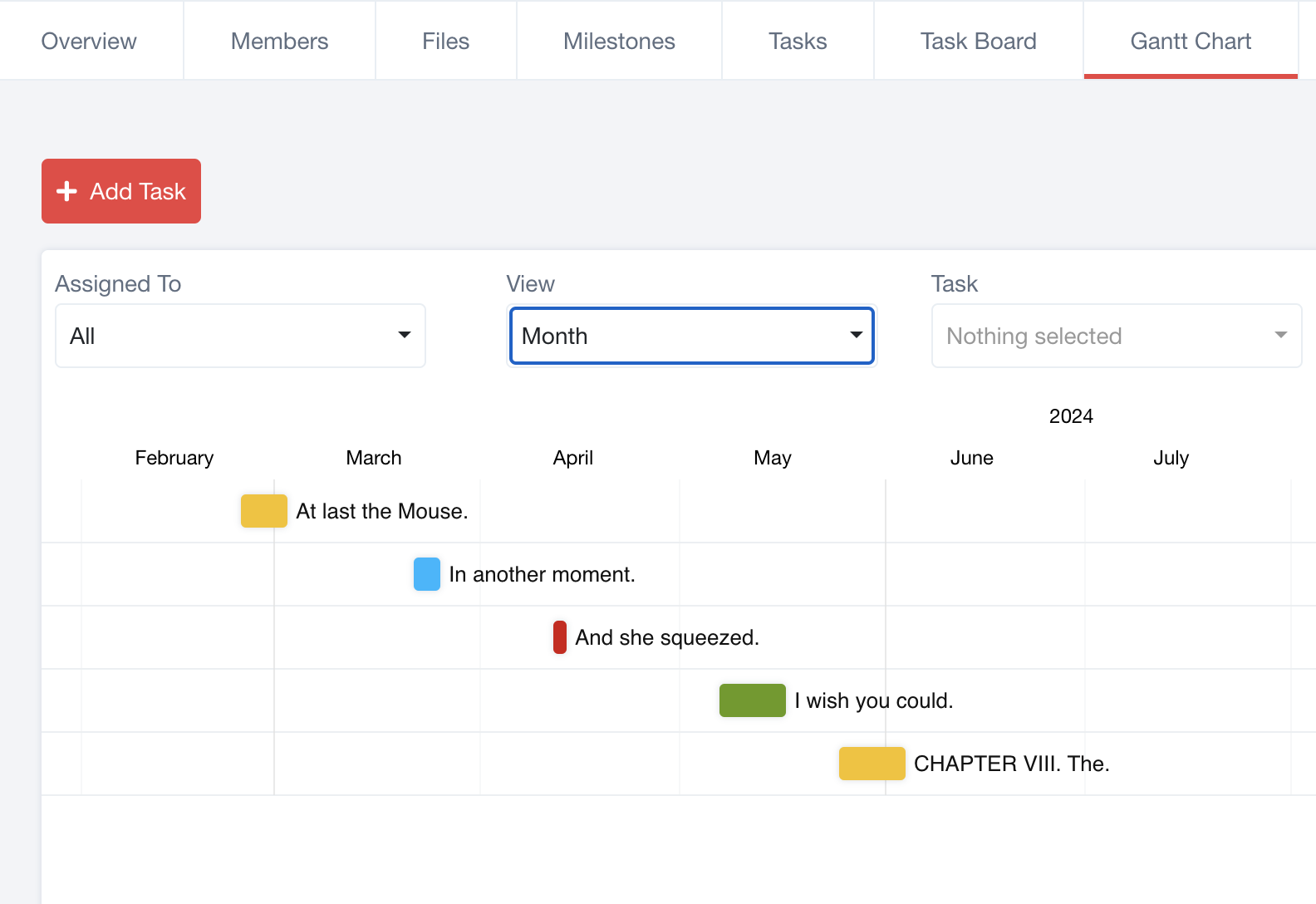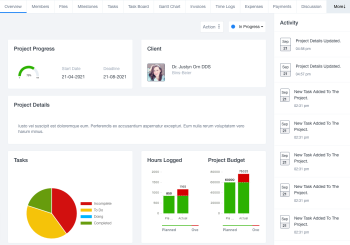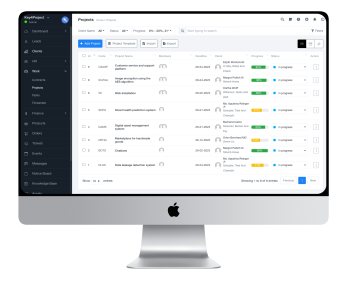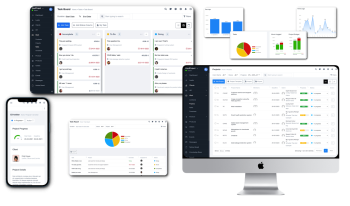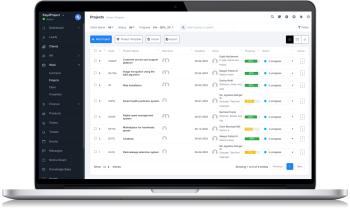In the realm of project management, Gantt charts stand out as one of the most effective tools for planning, tracking, and managing projects. For HR, CRM, and project management professionals using Key4Project.com, understanding how to leverage Gantt charts can greatly enhance your ability to oversee and execute complex projects.
What is a Gantt Chart?
A Gantt chart is a type of bar chart that represents a project schedule. It visually displays the timeline of a project, showing the start and end dates of various tasks, task dependencies, and overall project progress. Each task is represented by a bar, and the length of the bar indicates the duration of the task.
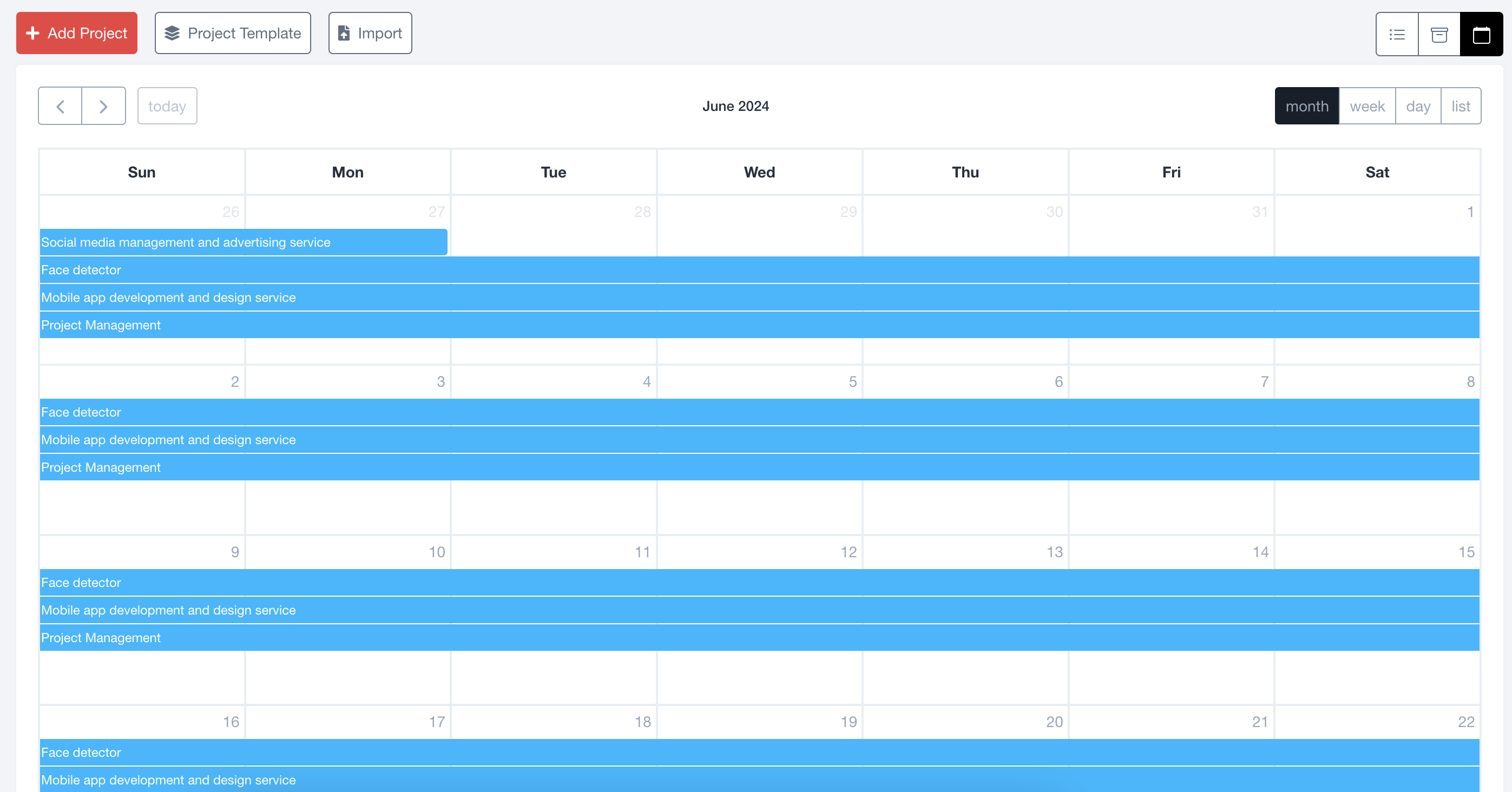
Why Gantt Charts Matter:
Gantt charts are essential for effective project management for several reasons:
- Visual Timeline: They provide a clear visual representation of the project timeline, making it easier to understand the sequence of tasks and their durations.
- Task Dependencies: Gantt charts highlight task dependencies, helping project managers identify critical paths and potential bottlenecks.
- Resource Management: By showing which tasks are happening simultaneously, Gantt charts assist in resource allocation and workload management.
- Progress Tracking: They enable real-time tracking of project progress against the planned schedule, making it easier to identify delays and adjust timelines accordingly.
Benefits of Using Gantt Charts with Key4Project.com:
- Enhanced Project Planning: Gantt charts help you break down complex projects into manageable tasks, assign responsibilities, and set realistic deadlines.
- Improved Communication: They provide a shared visual reference that improves communication among team members and stakeholders.
- Better Resource Allocation: With a clear view of task schedules and dependencies, you can allocate resources more efficiently, avoiding over- or underutilization.
- Real-Time Updates: Key4Project.com integrates real-time updates into your Gantt charts, ensuring that everyone stays informed of changes and progress.
How to Create and Use Gantt Charts with Key4Project.com:
- Set Up Your Project: Start by defining your project’s scope, key milestones, and deliverables.
- Identify Tasks: Break down the project into individual tasks and assign start and end dates.
- Establish Dependencies: Determine the dependencies between tasks to identify the critical path.
- Allocate Resources: Assign team members to each task and ensure that resources are available.
- Monitor Progress: Use Key4Project.com's Gantt chart feature to monitor progress, adjust timelines, and keep stakeholders updated.
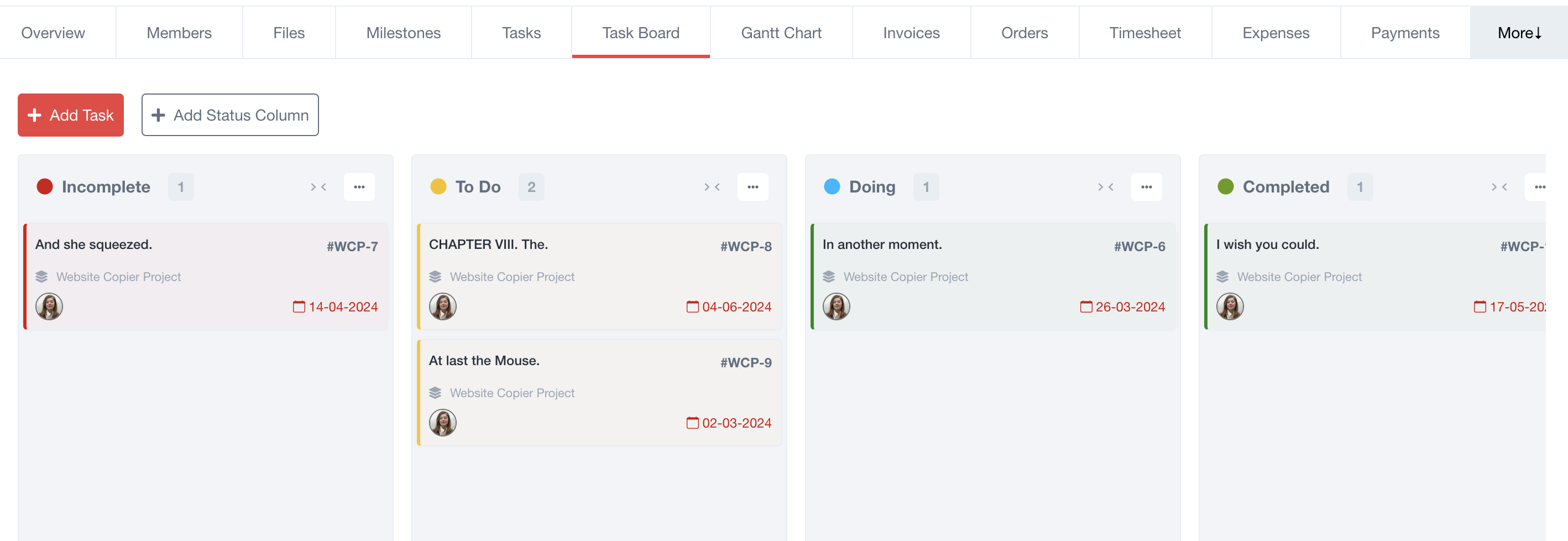
Key Features of Gantt Charts in Key4Project.com:
- Interactive Timelines: Easily adjust task durations and dependencies with a drag-and-drop interface.
- Real-Time Collaboration: Team members can collaborate directly on the chart, adding comments and updates.
- Customizable Views: Tailor the chart to display the most relevant information for your project.